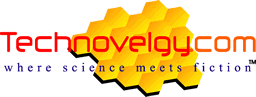Science Fiction
Dictionary
A B C D E F G H I J K L M N O P Q R S T U V W X Y Z
SideSight Virtual Touchpad - But Does It Have Air Quotes?
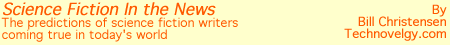
The SideSight virtual touchpad lets you control the screen of your small phone or other device by moving your fingers around outside the area of the screen.
These gestures look like some kind of scrying... Take a look at the SideSight video.
(Microsoft Virtual Touchscreen video)
Here's how SideSight works: start by putting the phone or other device down on the table. A SideSight-enabled device has infrared sensors that detect the movement of fingers within ten centimeters of the device. You can duplicate a mouse click, control the cursor and even perform multi-touch gestures.
One of the advantages put forward for SideSight is that it actually gives you more effective screen area, since you will not be obscuring the screen with your fingers. This would be especially important for phones with very small screens.
This is an interesting point, since one of the main virtues for the iPhone touted by Steve Jobs is that it has no dedicated keypad - yielding more screen area.
For lots of science fictional references to the general idea of SideSight, see my earlier article
Scroll down for more stories in the same category. (Story submitted 11/2/2008)
Follow this kind of news @Technovelgy.| Email | RSS | Blog It | Stumble | del.icio.us | Digg | Reddit |
Would
you like to contribute a story tip?
It's easy:
Get the URL of the story, and the related sf author, and add
it here.
Comment/Join discussion ( 1 )
Related News Stories - (" Computer ")
Cortex 1 - Today A Warehouse, Tomorrow A Calculator Planet
'There were cubic miles of it, and it glistened like a silvery Christmas tree...' - Clifford Simak, 1949.
Is Agentic AI The Wrong Kind Of Smartness?
'Itís smart enough to go wrong in very complicated ways, but not smart enough to help us find out whatís wrong.' - Isaac Asimov, 1975.
Jetson Orin Nano Super 70 Just $249
'Rayno folded up the microterm and tucked it back inside his jumper.' - Bruce Bethke, 1983.
Automatic Bot Traffic Is 38 Percent Of HTTP Requests
'there were so many worms and counterworms loose in the data-net...' - John Brunner, 1975
Technovelgy (that's tech-novel-gee!) is devoted to the creative science inventions and ideas of sf authors. Look for the Invention Category that interests you, the Glossary, the Invention Timeline, or see what's New.
Science Fiction
Timeline
1600-1899
1900-1939
1940's 1950's
1960's 1970's
1980's 1990's
2000's 2010's
Current News
The New Habitable Zones Include Asimov's Ribbon Worlds
'...there's a narrow belt where the climate is moderate.'
Can One Robot Do Many Tasks?
'... with the Master-operator all you have to do is push one! A remarkable achievement!'
Atlas Robot Makes Uncomfortable Movements
'Not like me. A T-1000, advanced prototype. A mimetic poly-alloy. Liquid metal.'
Boring Company Drills Asimov's Single Vehicle Tunnels
'It was riddled with holes that were the mouths of tunnels.'
Humanoid Robots Tickle The Ivories
'The massive feet working the pedals, arms and hands flashing and glinting...'
A Remarkable Coincidence
'There is a philosophical problem of some difficulty here...'
Cortex 1 - Today A Warehouse, Tomorrow A Calculator Planet
'There were cubic miles of it, and it glistened like a silvery Christmas tree...'
Perching Ambush Drones
'On the chest of drawers something was perched.'
Leader-Follower Autonomous Vehicle Technology
'Jason had been guiding the caravan of cars as usual...'
Golf Ball Test Robot Wears Them Out
"The robot solemnly hit a ball against the wall, picked it up and teed it, hit it again, over and again...'
Boring Company Vegas Loop Like Asimov Said
'There was a wall ahead... It was riddled with holes that were the mouths of tunnels.'
Rigid Metallic Clothing From Science Fiction To You
'...support the interior human structure against Jupiterís pull.'
Is The Seattle Ultrasonics C-200 A Heinlein Vibroblade?
'It ain't a vibroblade. It's steel. Messy.'
Roborock Saros Z70 Is A Robot Vacuum With An Arm
'Anything larger than a BB shot it picked up and placed in a tray...'
A Beautiful Visualization Of Compact Food
'The German chemists have discovered how to supply the needed elements in compact, undiluted form...'
Bone-Building Drug Evenity Approved
'Compounds devised by the biochemists for the rapid building of bone...'